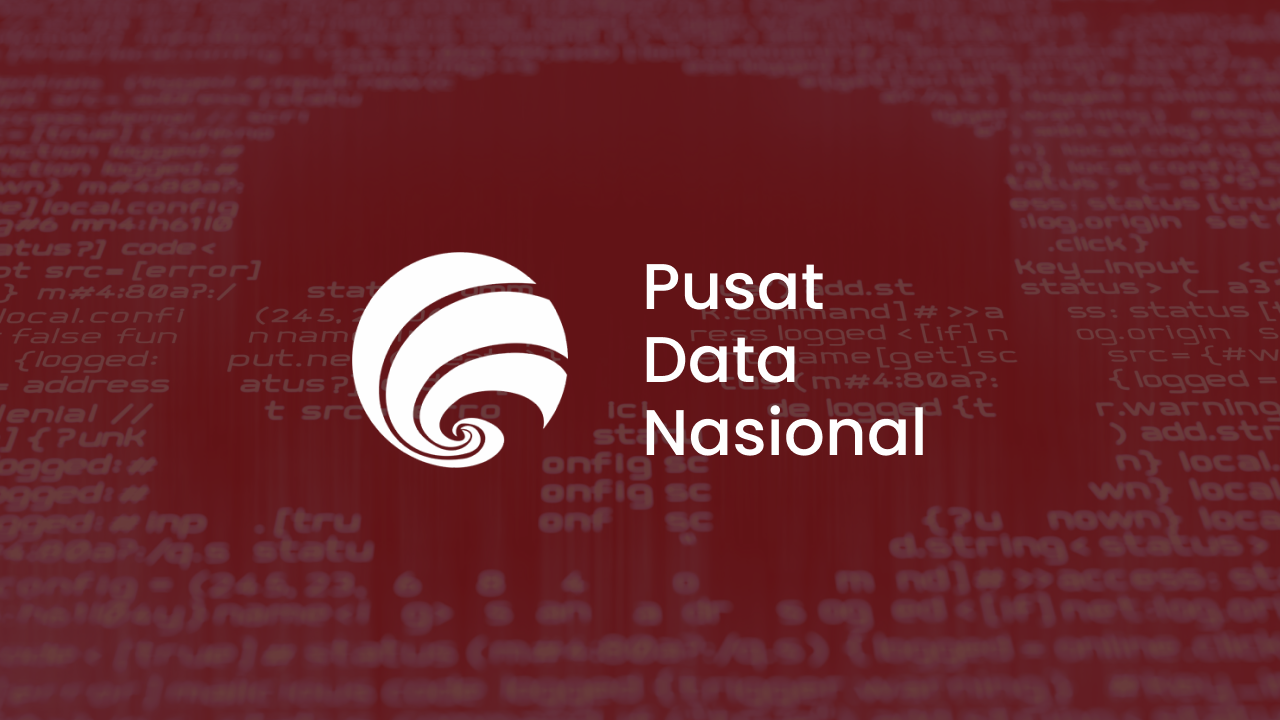By Patricia A. Pramono • Studio 1080, Published on December 06, 2024
TABLE OF CONTENTS
We all love how convenient the internet makes our lives—shopping, paying bills, or even catching up on the latest news, everything is just a few clicks away. But, while the web opens up a world of possibilities, it also comes with risks that are easy to overlook. Scam websites are one of the biggest threats online, and they’ve become sneakier than ever. These sites often look just like the real deal, using familiar logos and designs to fool you into trusting them.
What Are Scam Websites?
Scam websites are basically digital traps. They’re fake online platforms made specifically to trick people. Whether it’s a store offering unbelievable deals or a login page that looks just like your bank’s, these sites are designed to make you believe they’re real.
Their goal? To trick you into giving away your personal information, banking details, or even downloading harmful software. And the consequences aren’t small—they can hit hard. You could lose your savings, have your identity stolen, or accidentally give hackers access to your sensitive data, like your work accounts or private emails. In summary, here’s what they’re after:
-
Personal Information: Details like your name, address, or even your ID number, which can be used for identity theft
-
Financial Data: Your credit card info or online banking login, which scammers can use to steal money or make unauthorized purchases
-
Device Access: They might even get you to download malware that can spy on your activities or lock you out of your own files (ransomware)
It’s not just about the money or the hassle of dealing with fraud. Falling for a scam can lead to emotional stress, endless worry, and, in some cases, even legal headaches if stolen identities are misused. That’s why learning to recognize these sites is more than just useful—it’s essential.
Scam websites thrive on our trust and distractions. The good news? Spotting them isn’t that hard. With a little awareness, you can steer clear of these traps and browse with confidence. Let’s dive into how you can identify and avoid these online dangers.
Common Types of Scam Websites
Scam websites come in many forms, each designed to prey on different vulnerabilities. Here’s a closer look at some of the most common ones and how they work:
-
Phishing Sites
Phishing websites pretend to be trusted organizations like your bank, a popular e-commerce site, or even a government agency. Their main goal is to trick you into entering sensitive information such as login credentials, credit card details, or personal identification. For example, you might receive an email or message with a link to "update your account" or "verify your payment," leading you to a fake website.
How to spot them:
-
Look for slightly misspelled URLs (e.g., "goggle.com" instead of "google.com")
-
Beware of urgent-sounding messages asking for immediate action
-
Check for security features like “https” in the URL and a padlock icon in the browser
-
Fake Online Stores
Ever stumbled upon an online shop selling branded items at unbelievably low prices? These fake e-commerce sites lure buyers with deals that seem too good to be true. Once you make a purchase, either the products never arrive, or you receive counterfeit goods. Worse, your payment information might be stolen in the process.
How to spot them:
-
Unrealistically low prices compared to market rates
-
Poorly designed websites with low-quality images and generic product descriptions (usually contains typos as well)
-
Lack of clear contact information or customer service details
-
Tech Support Scams
These websites pop up with alarming messages like "Your computer is infected!" or "Your system has been compromised!" They often claim to be from well-known tech companies like Microsoft or Apple, urging you to call a number or download software to "fix" the issue. Once you comply, scammers either charge extremely high fees for fake services or install malware to gain control of your system.
How to spot them:
-
Legitimate companies don’t display pop-up warnings or ask you to call numbers to fix your computer
-
The site may look unprofessional, with excessive typos or poor formatting
-
They often create a sense of urgency to make you act without thinking
-
Investment or Get-Rich-Quick Scams
These sites promise huge returns on investments with little to no risk. Whether it’s cryptocurrency schemes, forex trading, or “passive income” opportunities, they aim to hook you with the dream of easy money. In reality, you’ll lose your money to fake investments or pyramid schemes.
How to spot them:
-
Unrealistic guarantees like “Earn $10,000 a week with no effort!”
-
No transparent details about the company or how the investments work
-
Pressure tactics to “act now” or “secure your spot”
-
Fake Charity Websites
Scammers exploit goodwill by creating fake charities, especially during disasters. These sites appeal to your emotions, urging you to donate to what seems like a worthy cause. Sadly, the funds often end up in the scammers’ pockets.
How to spot them:
-
Check if the charity is registered and legitimate using trusted directories or government databases
-
Beware of vague descriptions about how donations will be used
-
Look for official tax receipts or donation processes that align with known standards
-
Survey and Giveaway Scams
These sites claim you’ve won a prize or can earn money by completing surveys. But before you can claim your reward, they’ll ask for personal information, payment for “shipping fees,” or even access to your accounts.
How to spot them:
-
Real giveaways won’t ask for sensitive details or upfront payments
-
Check the legitimacy of the sponsoring company or brand
-
Look out for excessive pop-ups or redirects
Red Flags to Identify Scam Websites
To sum up, the devil is in the details. These sites often look polished, professional, and surprisingly convincing, which makes identifying them a real challenge. However, most scam websites have certain signs that, when you know what to look for, can help you spot them right away. These “red flags” are like a warning system, signaling that something isn’t right.
-
Suspicious URLs: Look closely at the website's URL. Scammers often use URLs that are slightly misspelled or have unusual domains to mimic legitimate sites (e.g., "goggle.com" instead of "google.com")
-
Lack of Security Certificates: Legitimate websites use 'https://' and display a padlock symbol in the address bar
-
Poor Grammar and Spelling: Frequent errors in content can indicate a scam site, as legit companies typically maintain high-quality content
-
Unrealistic Offers: Deals that seem too good to be true often are. Be wary of prices significantly lower than market value, or over-the-top guarantees like, “Lose 20Kg in 10 Days!”
-
Missing Contact Information: Legitimate businesses provide clear contact details or customer service
-
Unusual Payment Methods: Requests for payment via gift cards, wire transfers, or cryptocurrency are common in scams
What to Do If You’ve Been Scammed
Finally, we hope that it doesn’t come to this, but if you realize you've fallen victim to a scam website, here’s what to do:
-
Contact Your Bank: Immediately inform your bank or credit card company to dispute any unauthorized charges
-
Change Your Passwords: Update passwords for your online accounts, prioritizing those related to financial information
-
Report the Scam: Notify appropriate authorities or consumer protection agencies about the scam
By staying aware and cautious, you can protect yourself and others from the threats posed by scam websites. Remember, if something feels off or too good to be true, it's worth investigating further before clicking on anything.
Also read: Think Before You Click! How to Spot Phishing Scams and Protect Your Data
For more cybersecurity insights and tips to protect yourself online, follow our social media:
References:
How To Tell If a Website Is Fake: 12 Warning Signs