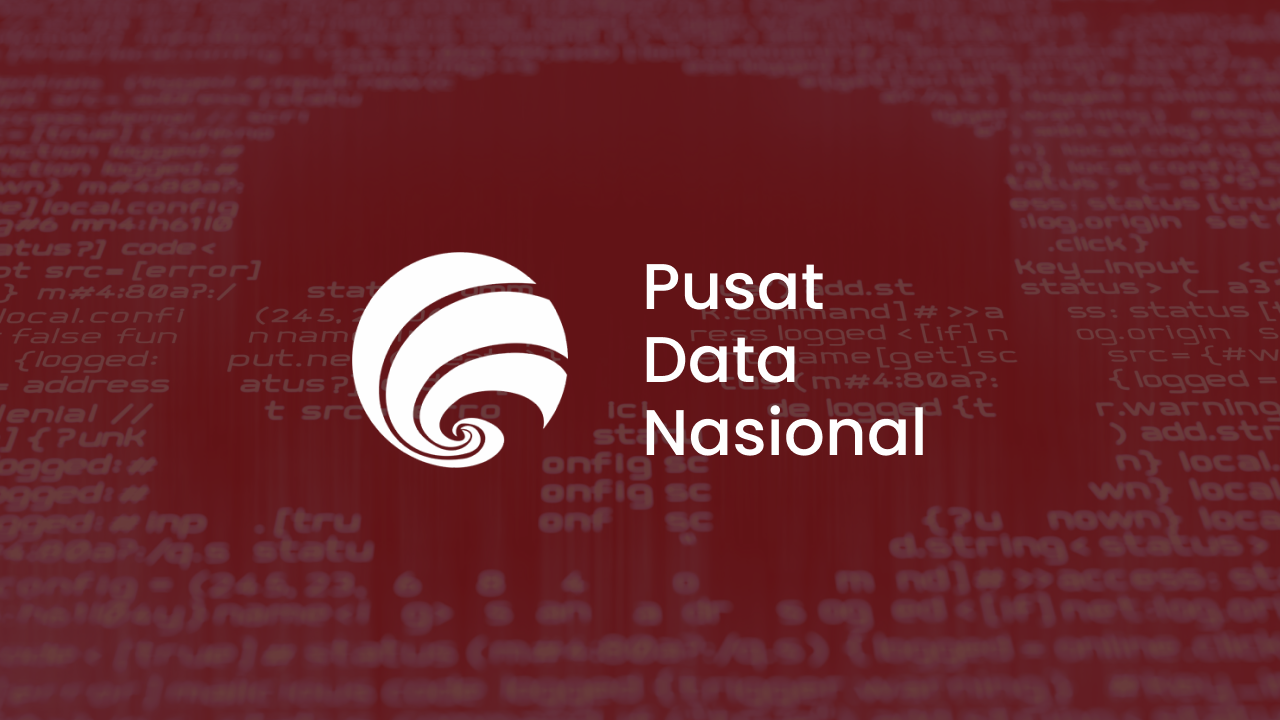By Patricia A. Pramono • Studio 1080, Published on November 15, 2024
TABLE OF CONTENTS
With Youtube, there’s endless streams of entertaining, educational, and informative content. But did you know that behind some of those videos there are scams that could secretly infect your device?
This topic is often under the radar, with many people unaware of the risks they face while enjoying their favorite videos. YouTube, the world’s largest video-sharing platform, is full of engaging, educational, and entertaining content that keeps us coming back day after day. We trust it, and because of that trust, we let our guard down. After all, it’s just YouTube – how bad could it be? But as we dive deeper into the platform, we’re not always aware of the potential risks lurking behind some of those seemingly innocent video links, comments, and ads.
Imagine scrolling through YouTube, looking for the latest movie trailers, cooking tutorials, or maybe a quick hack. You find an interesting video, click it, and a few minutes later – without even realizing it – you’ve opened the door for malware to sneak onto your device.
Cybercriminals are getting smarter, and YouTube, despite all its entertainment value, has become a favorite tool for spreading malware. Many of us overlook these dangers because we assume, “It’s just YouTube – how bad could it be?” Cybercriminals know this, and they’ve become craftier in using YouTube as a tool to spread malware, taking advantage of our curiosity and trust in the platform.
In this article, we’ll break down exactly what YouTube malware is, how scammers use the platform to trick us, and, most importantly, how you can protect yourself. Let’s dive into what you need to know to keep your device – and your data – safe.
What is YouTube Malware?
Malware, short for "malicious software," is any program or file designed to mess with your computer, steal information, or, in some cases, hold your data hostage. Malware sneaks into your device with harmful intentions. Once it’s in, malware can do a variety of things – it might steal your personal information, spy on your online activities, corrupt or delete important files, or even lock you out of your own device until you pay a ransom. Some malware is designed to be sneaky, running silently in the background, while other types can be loud and disruptive, taking over your screen or filling it with endless pop-ups.
Now, you might be thinking, “But I’m just watching videos on YouTube! How could this happen to me?” That’s exactly what makes YouTube malware so tricky and dangerous. Scammers use YouTube to embed dangerous links in video descriptions, comments, or even ads. Clicking on these can lead to malware silently creeping onto your device.
The malware distributed through YouTube isn’t only limited to malicious links in descriptions but can also hide within seemingly harmless ads or comments. That means that even something as innocent as a comment can serve as a gateway for malicious software to enter your device.
How Scammers Use YouTube to Spread Malware
Here are some of their favorite tactics:
-
Fake Tutorials and “Crack” Videos: You know those videos that promise free software, game cheats, or “cracked” versions of popular apps? Instead of giving you what they promise, they lead you straight to malware-loaded websites.
-
Malicious Ads and Sneaky Links: Some videos or channels include links that look legit but actually take you to harmful sites.
-
Fake Giveaways and Prizes: These videos ask viewers to click on a link or fill out a form with personal details to “claim” prizes. Clicking that link could install malware, or entering your information could give scammers access to sensitive data.
-
Impersonating Popular YouTubers or Brands: Scammers will sometimes create fake YouTube accounts that look like well-known influencers, brands, or even YouTube’s official channel. They post comments or upload videos with links to “exclusive content” or “special offers.” Cybersecurity reports show that impersonation tactics have increased, with scammers trying to leverage the trust that fans have in their favorite creators.
-
Links in Video Overlays: Some videos show an overlay or “call to action” button directly within the video. While YouTube does provide legitimate overlay links for certain types of content, scammers can imitate this feature by embedding clickable links within their videos, leading viewers to websites with malware.
-
Misleading Tech Support or “Virus Warning” Videos: Some videos are designed to scare viewers into thinking their device is infected or has a serious issue. These videos will often include “warnings” about supposed threats on your computer and instruct viewers to click a link to download “security software” or contact fake tech support. This tactic targets users’ fear, especially those who aren’t tech-savvy.
-
SEO and Clickbait Titles to Attract Views: Scammers know YouTube’s algorithms well. They’ll use clickbait titles, popular keywords, and even trending hashtags to attract more views to their videos. These videos might seem like popular or recommended content, especially if they have a high number of views or comments (which are often fake). Once users click on these videos, they may encounter links in descriptions or comments that lead to malware.
-
Directing to External Sites for “Exclusive Content”: Some channels advertise “exclusive content” or “early access” that can only be viewed by following an external link. This tactic is common in fan communities or for popular shows, movies, and games. The link may lead to a phishing site or malware download, catching viewers off guard.
How to Spot YouTube Malware
Spotting these scams isn’t always easy, but there are a few red flags that can help you be more alert:
-
Shady Links in Descriptions or Comments: If you see a shortened link or something that feels out of place, think twice before clicking.
-
Promises That Sound Too Good to Be True: Free software, hacking tools, or “get rich quick” schemes are almost always bait for malware.
-
Pop-Ups or Redirects to Unknown Sites: If clicking a link or ad in a video takes you somewhere unfamiliar, it’s best to close it right away.
Scammers often make their video titles exaggerating to catch your eye – things like “Make $500 in 5 Minutes!” or “How to Get Premium Software for Free!” These attention-grabbers are designed to lure you in, so if something feels off, do not engage.
What YouTube Malware Can Do To You
Wondering what could really go wrong? Unfortunately, malware can do a lot more than just slow down your device:
-
Data Theft: Scammers could get hold of your personal info – login details, banking info, even access to your camera or microphone!
-
Device Troubles: Malware can make your device sluggish, flood it with pop-up ads, or hijack your browser, creating an annoying (and unsafe) browsing experience.
-
Financial Risks: If hackers get your banking details or other sensitive info, you could face unauthorized charges or even identity theft.
Detik.com recently highlighted that malware infections through platforms like YouTube have been linked to real-world financial losses and privacy violations. So, while it might seem harmless to click around, the risks are very real.
How to Protect Yourself
The good news? Staying safe on YouTube doesn’t necessarily require any tech skills. Here’s what you can do:
-
Be Careful with Links: Avoid clicking on links in video descriptions or comments unless they’re from a trusted source.
-
Stay Away from “Crack” Videos: These videos offering illegal or “free” software often come with harmful malware. Stick to official sites for downloads.
-
Use Antivirus Software: Regularly scanning your device can help catch malware early. Also, keep your operating system and browser updated to close off any security gaps.
-
Report Suspicious Content: If you spot something sketchy, don’t just scroll past it – report it. You’ll protect others from falling victim too.
Regular updates and device scans are some of the simplest yet most effective ways to keep malware at bay. Remember, with a bit of mindfulness, you can avoid most malware traps.
Report and Avoid
Finally, remember that you’re not powerless. YouTube relies on its community to help identify and report suspicious content. So if something doesn’t seem right, report it.
And a good rule of thumb? Stick to reputable channels. Avoid content that seems overly sensational, promotes illegal activities, or simply feels “off.” By doing so, you’re helping YouTube become a safer space for everyone.
Stay curious, stay safe, and enjoy your YouTube time without falling into the traps set by online scammers.
For more cybersecurity insights and tips to protect yourself online, follow our social media: