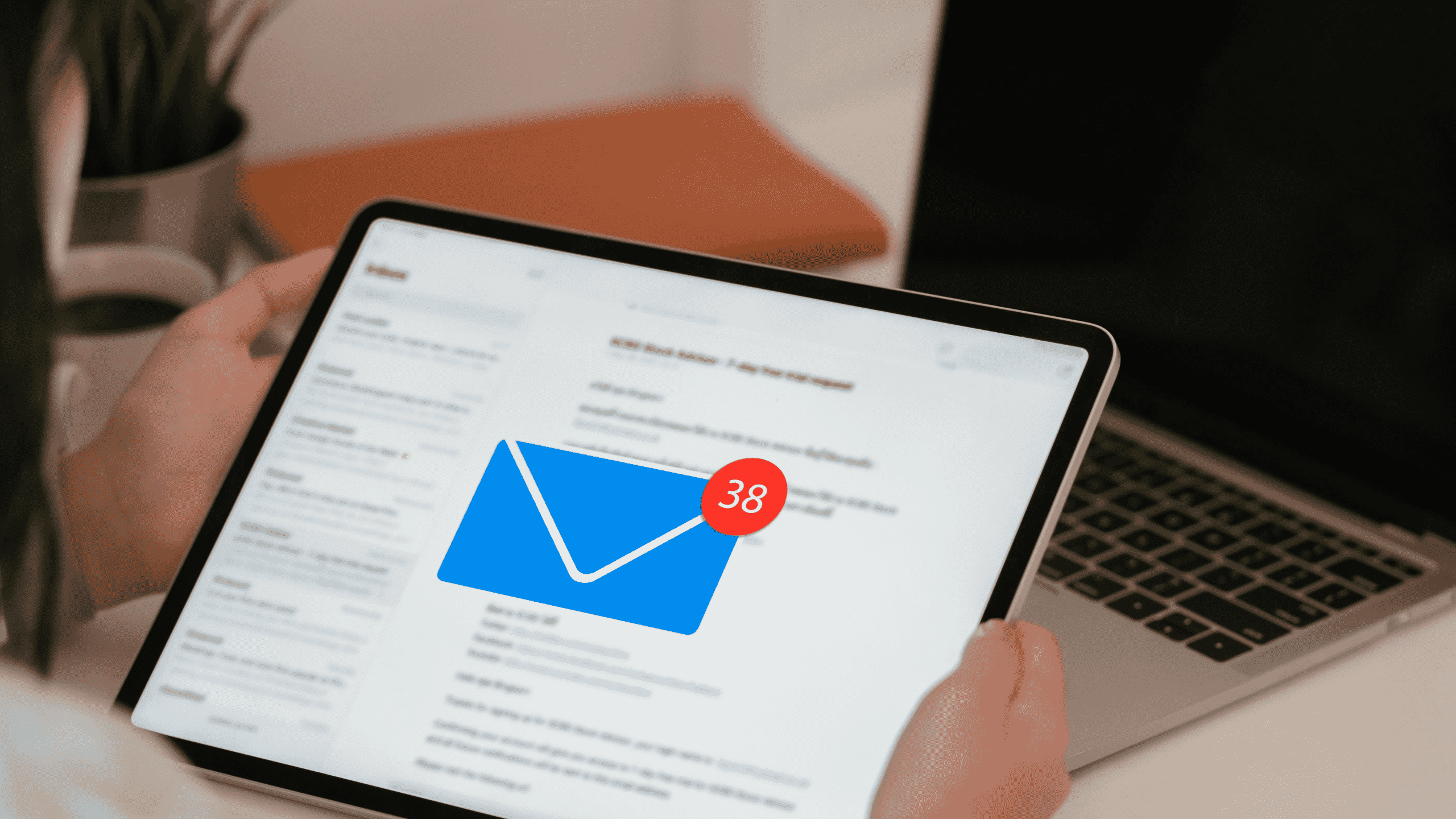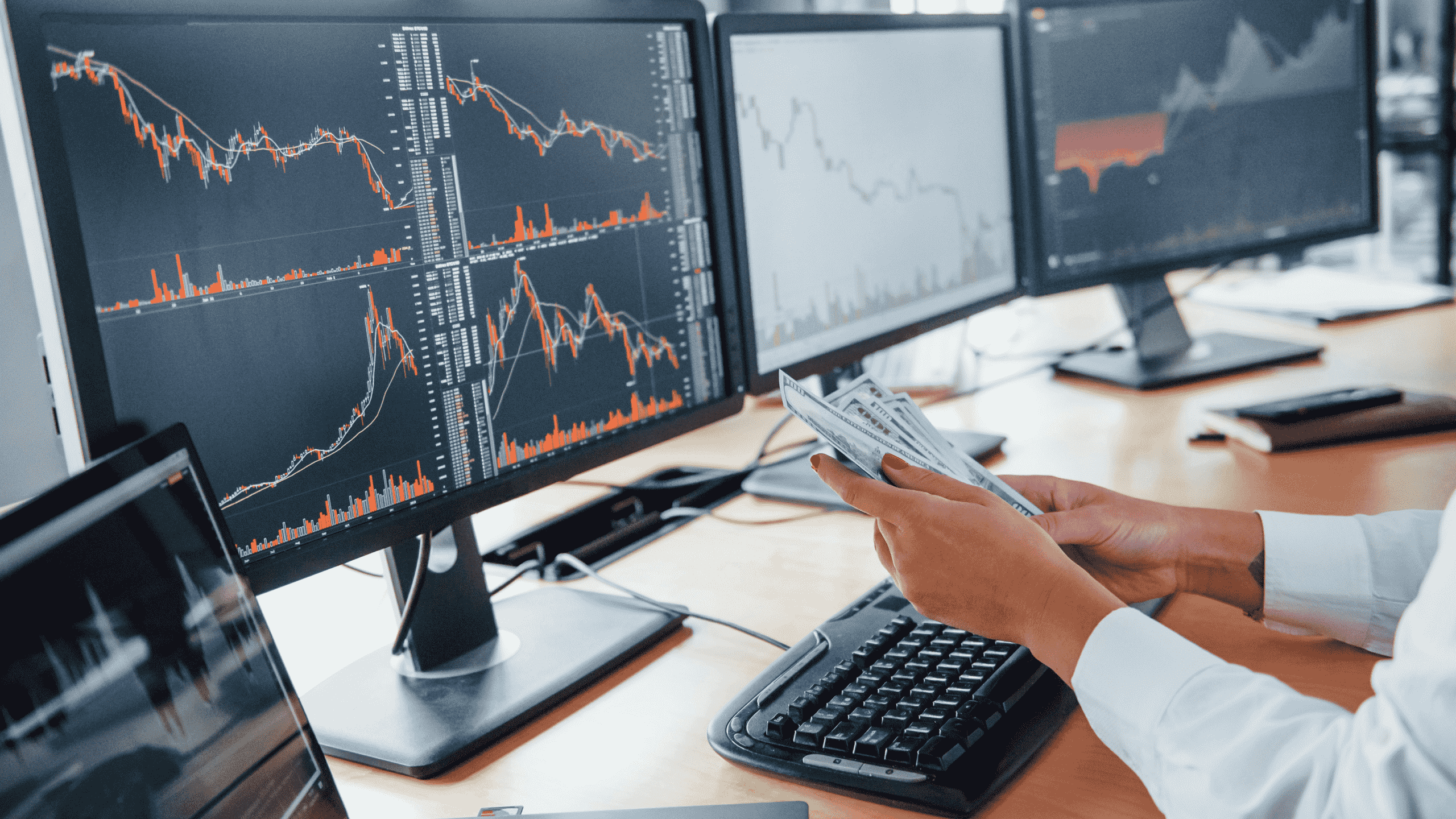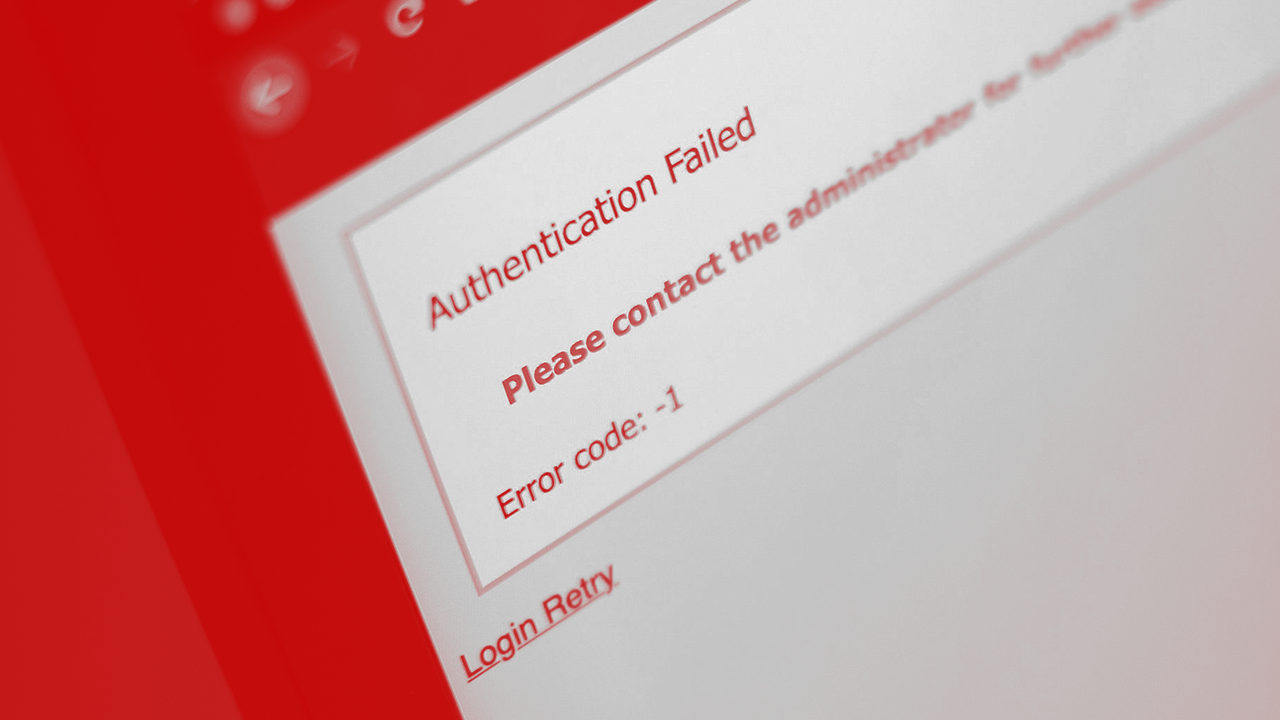By Patricia A. Pramono • Studio 1080, Published on May 07, 2024
TABLE OF CONTENTS
Our inboxes, from emails to personal chats, are getting flooded with messages and distinguishing between a genuine and a fraudulent one are getting more and more challenging. The rise of digital frauds and scams, or what we may also call cyber phishing, has become a significant concern, with individuals and corporations falling prey to these digital deceit. Imagine a situation where a seemingly harmless WhatsApp chat leads to the vast exposure of your personal data. This scenario is not just hypothetical but a reflection of numerous incidents occurring in real-life, globally.
Through this article, let us dive deeper and unveil what these scams look like, the various types, and most importantly, how to protect yourself and the people closest to you against these harmful cyber threats. Together, let’s stay safe online and significantly minimize the cracks to let these cyber criminals in!
Let’s Start with: What is Phishing?
Phishing is a cyber crime where targets are contacted by someone posing as a legitimate institution to lure individuals into providing sensitive data. Phishing scams cleverly mask themselves within the everyday digital communications we receive. They're not just limited to emails; they spread through WhatsApp messages, SMS, social media links, and many more.
This deceitful act can manifest in various forms: from emails mimicking customer service alerts to WhatsApp messages that seem to come from a friend. For example, a currently common phishing attempt involves sending a fake wedding invitation links or a parcel delivery notification. At first glance, these communications might appear harmless or even expected, as they look like they come from a legitimate source. However, they often contain malicious attachments or links aimed at stealing your personal information, for further crimes, such as clearing your mobile banking account, using your data to register for financial loans, to name a few. The devil is in the details – a misspelled domain name or an urgent request for information should raise red flags.
Understanding Phishing and Its Types
Phishing isn't just about deceptive messages; it's an umbrella term for various scams aimed at stealing personal data. Let's delve into some types:
1. Email Phishing:
• The classic scam where fraudsters impersonate reputable organizations through emails to trick victims into providing sensitive data.
• Example: Victims receive an email that appears to be from their bank, urging them to update their personal details due to a security breach. The email includes a link leading to a fake website designed to steal login credentials.
2. Spear Phishing:
• More targeted, this approach focuses on specific individuals or companies, often using personal information to seem more legitimate.
• Example: An employee at a corporation receives an email that appears to come from the HR department, asking for sensitive information. The email is tailored, using the employee's name and referencing specific company details to appear legitimate.
3. Vishing and Smishing:
• Phishing conducted via phone calls (vishing) or SMS messages (smishing), exploiting personal communication to deceive the recipient.
• Example (Vishing): An individual receives a phone call from someone claiming to be from their credit card company, alleging suspicious transactions and requesting verification of account details.
• Example (Smishing): A user receives an SMS message claiming to be from the postal service with a link to track a non-existent parcel. Clicking the link installs spyware on their phone.
4. Clone Phishing:
• Involves copying a legitimate previously sent email and replacing the link or attachment with a malicious version.
• Example: After receiving a legitimate newsletter from a trusted retailer, the user later gets an almost identical email. This second email, however, contains a link that, when clicked, downloads malware onto their device.
5. Web Phishing:
• Creating a duplicate of a real website to fool users into submitting personal information.
• Example: A user attempts to log into their social media account through a Google search and clicks on a fake website link. The website looks identical to the real one but is a fraud set up to capture login details, such as the case of pajak.go.id (the official site), with just a slip up of a letter like pajak.co.id, people are falling into the trap and this mistake will lead to unauthorized access to the victim’s financial accounts.
6. Phishing PDF:
• Spreading malware through seemingly harmless PDF files sent via messaging platforms like WhatsApp.
• Example: Individuals receive a WhatsApp chat with an attached PDF, allegedly from a well-known company, asking to review a document. When opened, the PDF could deploy malware that steals data from the user’s device.
The Unseen Dangers of Digital Communication
Consider a widespread breach where countless individuals had their data exposed due to a simple click on a deceptive link. The aftermath? Financial loss, identity theft, and a long road to recovering one's digital footprint. This underscores the critical need to scrutinize every piece of digital communication, no matter how authentic it may seem.
Let’s take a look at some real-life scenarios:
Imagine a prominent service provider experiences a massive data breach, leading to the leak of customer emails and sensitive information. This event serves as a stark reminder of the vulnerabilities inherent in our digital ecosystem. Cyber criminals exploited a seemingly minor flaw, resulting in significant privacy violations and loss of trust. This real-life example underlines why it's crucial for individuals in this era to scrutinize every digital communication, no matter how trustworthy it may appear.
Drawing from this case, consider the fallout for affected individuals: unauthorized transactions, compromised personal information, and a lengthy recovery process. The breach was not just a corporate loss but a personal catastrophe for thousands. The incident revealed how a single click on a phishing link disguised as a routine communication from a trusted provider could compromise your entire digital identity.
Another notable example involves a widespread phishing scam disguised as messages that were crafted to mimic reputable companies like BCA. In modern scenarios, even those fake numbers may attempt to create a WhatsApp profile, looking complete with a certified badge from WhatsApp. Unsuspecting individuals, thinking they're receiving legitimate updates, could inadvertently download harmful software, unknowingly granting criminals access to their personal data and mobile devices.
Once the cyber criminals have breached personal data, they could perpetrate further crimes such as logging into the victim's mobile banking account to clear out funds, registering for loan applications using the victim's information, or even committing identity theft to open new credit lines under the victim's name. Other subsequent crimes might include selling the stolen data on the dark web or using the victim’s identity to commit fraud on various other online platforms.
With each cyber crime unfolding, there seems to be a new type of scam lurking in the corner. These cyber criminals are unfortunately smart, adaptable and fast. They constantly try to find new cracks and gaps to invent a new trend of scam. Recently, other than fake wedding invitation links, there’s also the surge of people receiving a WhatsApp message, seemingly from a familiar logistics company (i.e.: JNE), attaching a document regarding an undelivered package. The document, which appears to be a routine PDF file, is, in reality, an APK file harboring malicious code. Once installed, it begins harvesting data from the phone, including personal photos, messages, and financial information. The individual, who quickly trusted the sender without verification, now faces the dire consequences of a compromised digital life. Additional note: Legit PDF files will be in the format of [Document Name].pdf so if you find other formats such as .PDF or .Pdf, know that those are fake.
With each cyber crime unfolding, there seems to be a new type of scam lurking in the corner. These cyber criminals are unfortunately smart, adaptable and fast. These distressing scenarios showcase the brutal consequences of phishing and highlights how a moment of negligence can lead to severe repercussions.
Protecting Yourself from Digital Fraud
1. The first step in defense is awareness. Start by being extra wary of unsolicited messages that prompt you to click on a link or provide personal information. Always verify the sender's details and avoid opening attachments from unknown sources. Embrace a full-service internet security suite that guards against various threats, ensuring your devices and privacy remain intact. Strengthen your defenses further by employing unique passwords for each of your accounts, steering clear of easy-to-guess combinations and regularly changing them to keep potential intruders at bay.
2. Regular software updates are your next line of defense. These updates often contain critical security patches that shield against new threats. Ensure that your operating systems and internet security solutions are set to update automatically.
3. In the social media realm, limit your personal information exposure. Adjust your profile settings to private and accept requests or messages only from individuals you know personally. If you want to stay with a public profile, share less. By doing so, you reduce the risk of becoming a victim of social engineering attacks, where criminals use gathered information to manipulate or deceive.
4. Stay vigilant against common phishing tactics, whether they manifest as suspicious emails, text messages, or phone calls. Do not interact with unsolicited communications, especially those urging immediate action or personal information disclosure. Verify the authenticity of requests by contacting the supposed sender through official channels.
5. Shred any documents containing personal or financial information before disposal—a tactic used by fraudsters to gather data.
6. Online, practice safe browsing habits. Ensure websites are secure (look for "https://" and the lock icon) before entering any personal or financial information. Enable location-based services to monitor unusual account activity from unfamiliar locations. When available, use an incognito mode or VPN to protect your internet connection, particularly on public networks, enhancing the security of your online activities.
7. Lastly, educate the people closest to you—family, friends, especially children and senior citizens—about online dangers and regarding any suspicious online interactions. By fostering an environment of awareness and caution, you help protect not only yourself but your loved ones from digital fraud's reach.
Empowering Digital Defense
This brings us to an important behavior to cultivate: skepticism. As illustrated in various cases being discussed above, we need to adopt a critical eye when receiving unexpected messages or documents, especially from sources claiming to represent well-known entities. It’s essential to verify the sender’s identity and double-check any attachments’ formats. Remember, legitimate companies typically do not send sensitive documents or requests for personal information unsolicitedly through WhatsApp or similar platforms.
In our digital world, knowledge is power. Educating yourself and those around you about the signs of cyber threats and the importance of digital hygiene can make a difference. Let's adopt a cautious approach: think before you click, scrutinize before you share, and verify before you trust.
Cyber threats are constantly evolving, but so are our defenses. By staying informed and vigilant, we can protect ourselves from the majority of digital scams. Follow us on LinkedIn to get updated with cybersecurity insights and updates in the industry such as this one. Together, let’s secure our tomorrow, today.
References:
https://www.bluevoyant.com/knowledge-center/8-phishing-types-and-how-to-prevent-them
https://bakrie.ac.id/articles/599-kenalan-dengan-5-jenis-jenis-phising-yang-patut-diwaspadai.html
https://www.aura.com/learn/fraud-prevention-tips
https://us.norton.com/blog/how-to/how-to-recognize-and-protect-yourself-from-cybercrime